Welcome aboard! If you've been searching for an innovative tool to supercharge the management of your projects, teams, and tasks, then your journey ends here.
This guide is a comprehensive, beginner-friendly walkthrough of Monday.com - a transformative platform designed to redefine your work experience.
Fear not; we've crafted this guide to be as comprehensible as possible, ensuring you don't need to be a tech guru to make the most out of it.
Monday.com is a versatile, user-friendly project management and team collaboration tool that helps organizations streamline workflows and improve productivity. The platform offers a customizable and visually appealing interface that can be tailored to fit the needs of any team, regardless of size or industry. With Monday.com, you can easily track projects, assign tasks, set deadlines, and communicate with your team in real-time – all in one centralized location.

Getting started with monday.com
Getting Your Monday.com Account Up and Running
Your first mission is to establish an account. Head over to Monday.com and tap the "Get Started" button. After entering a few basic details, you're all set! The platform offers a variety of plans, from basic to enterprise, so you have the liberty to select one that aligns perfectly with your requirements.
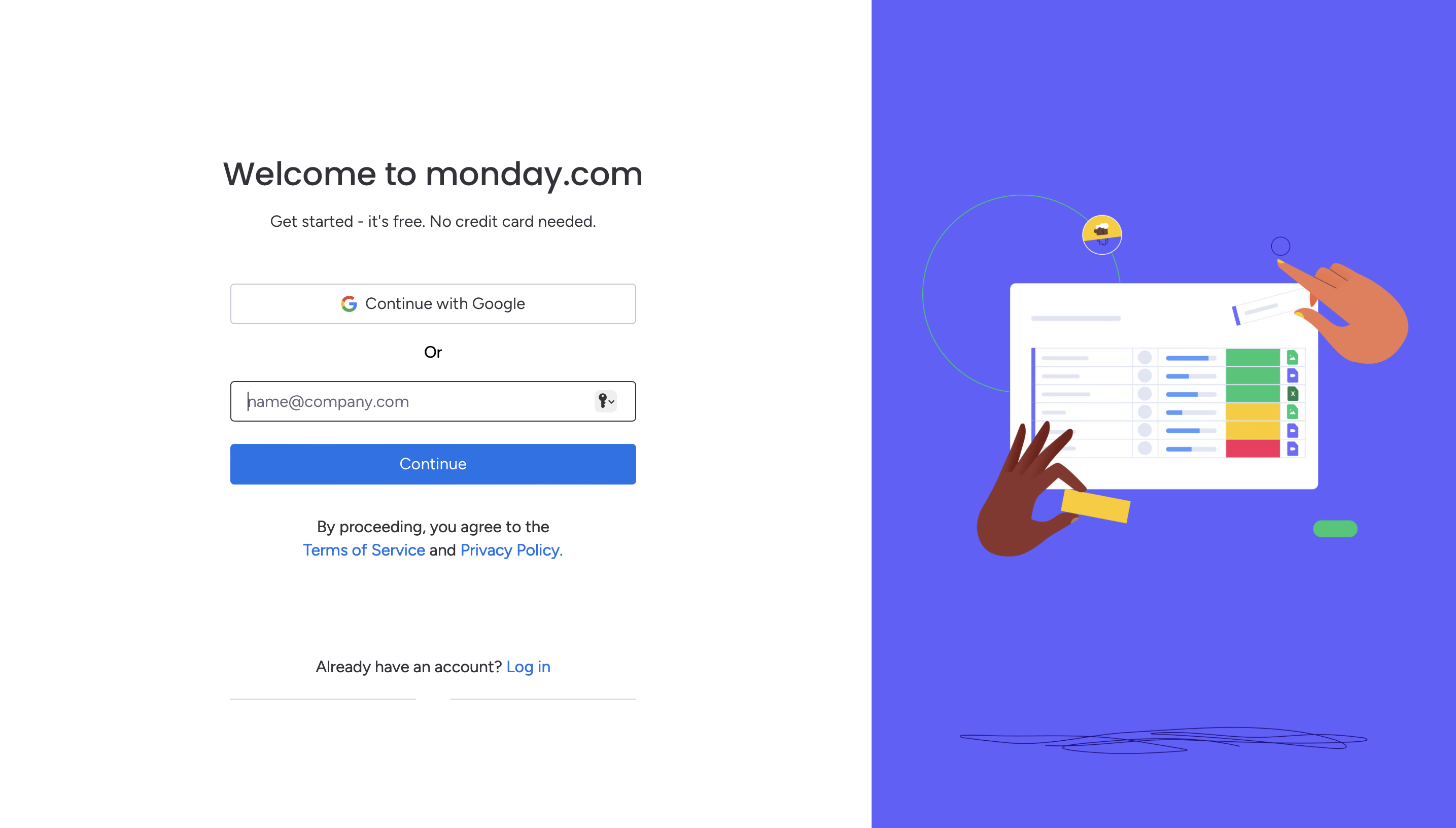
Navigating the Dashboard
Congratulations, you're now a part of the Monday.com community. Although it may seem overwhelming at first glance, let's simplify it. On your left, the main menu features options like 'Inbox,' 'My Week,' and 'Boards.' Consider this your control tower. On the right is your primary workspace, the home of your projects (called 'boards').
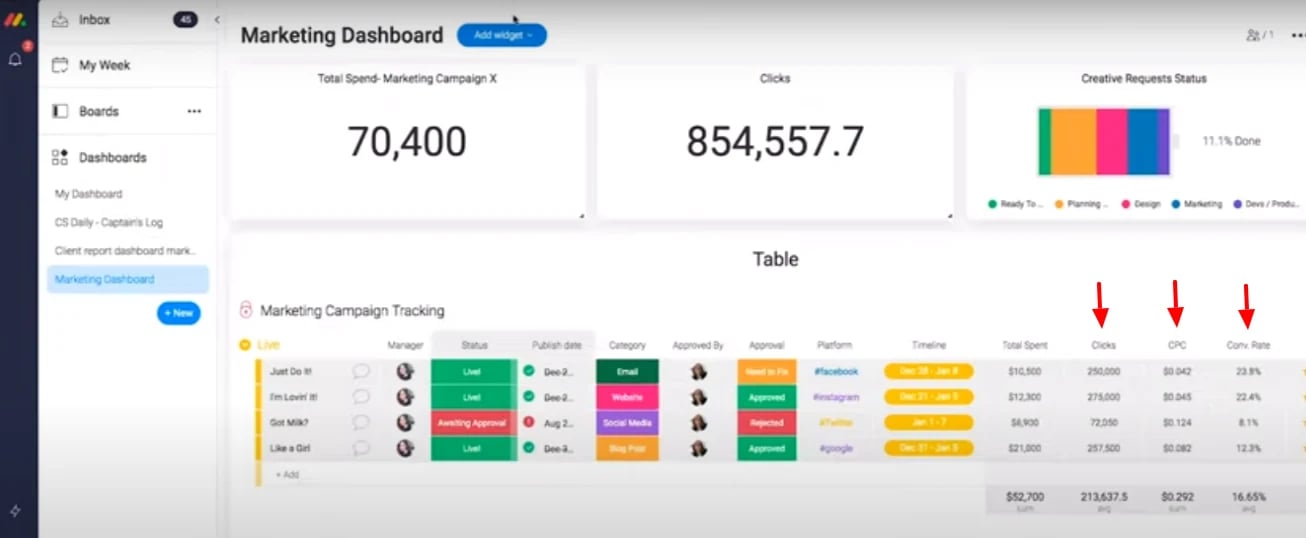
Crafting Your First Project/Board
Creating a new project is akin to preparing the set for an excellent performance. Hit 'New' on the top left corner, followed by 'Board.' You'll be presented with three boards: Main, Shareable, and Private. 'Main' boards are accessible to all team members, 'Shareable' boards can be extended to individuals outside your team, and 'Private' boards are your personal, confidential space. Pick what resonates with your needs.
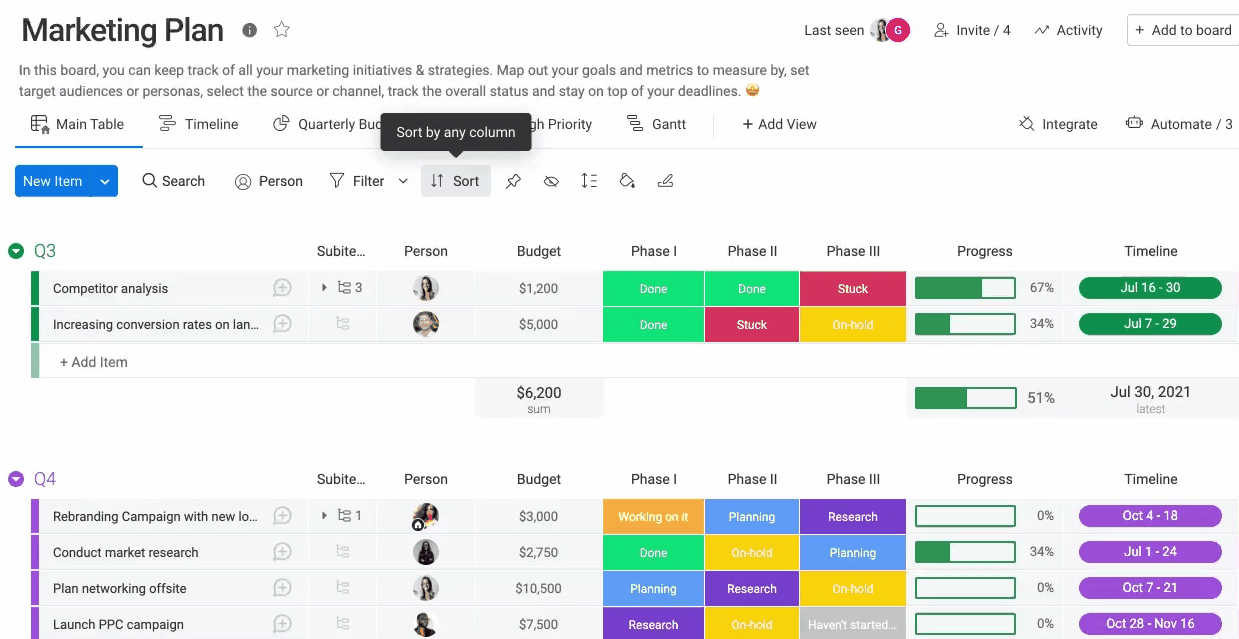
Task Addition and Management
Time to populate your board with tasks. Hit 'New Item' within your new board and jot down your task. It's as easy as creating a to-do list. Tasks can be assigned to team members, deadlines can be set, and labels can be used for better organization.
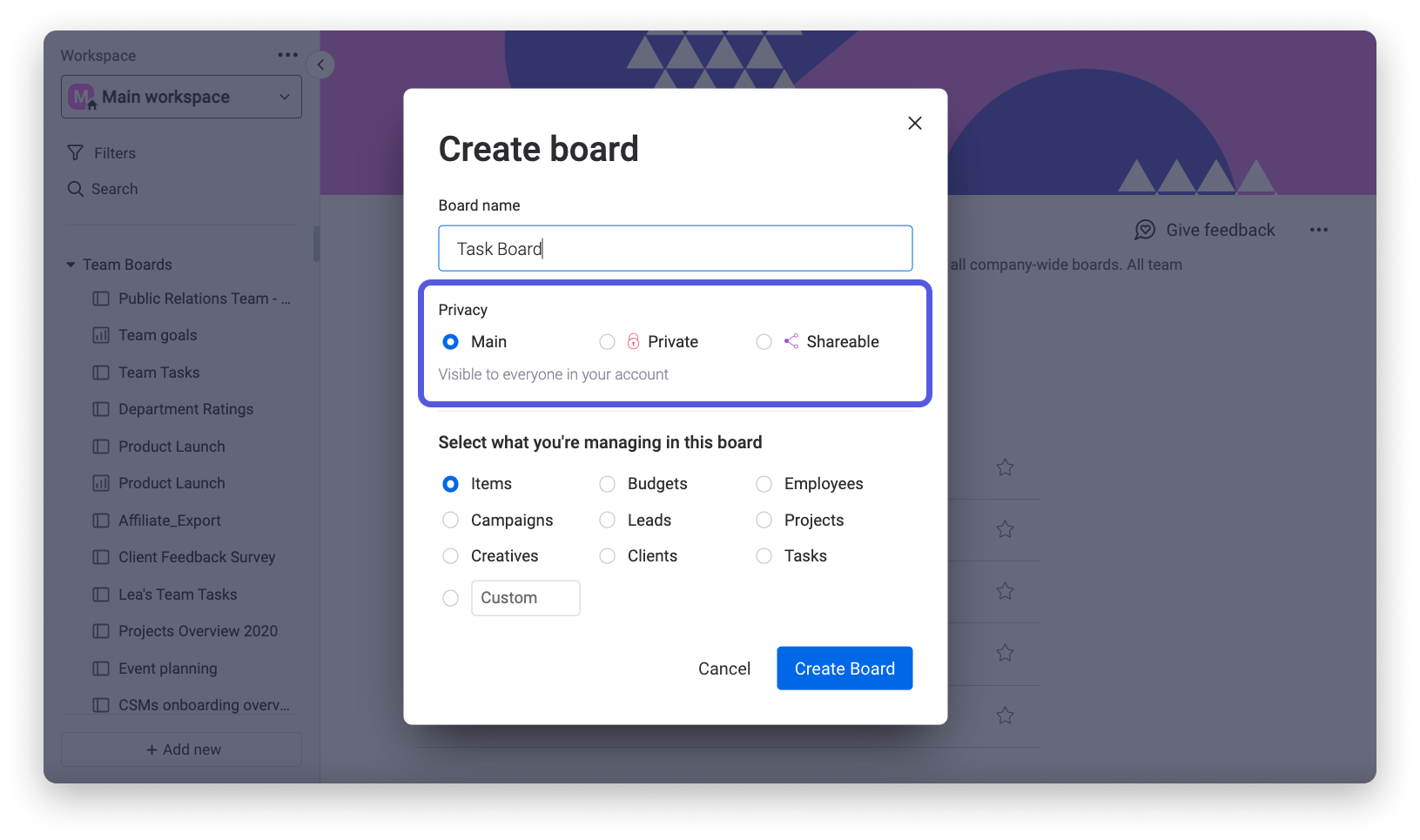
Monitoring Your Progress
Monday.com provides engaging ways to track your progress. Utilize the 'Timeline' or 'Calendar' view to keep track of deadlines. Status columns are a great way to gauge the progress of individual tasks. The 'My Week' section offers a snapshot of your upcoming week.

Enhancing Communication and Collaboration
Monday.com isn't merely about tasks and projects; it's a robust platform for team interaction. Use '@' mentions in updates and comments to draw someone's attention. You can also share files directly on tasks. Your 'Inbox' is your personalized news feed, keeping you abreast of all the action.

Harnessing the Power of Integrations and Automation
One of the standout features of Monday.com is its seamless integration with other tools. It can be effortlessly connected with Google Drive, Slack, etc. Automation can be set up, such as moving a task to 'Done' when its status changes, saving you precious time and effort.
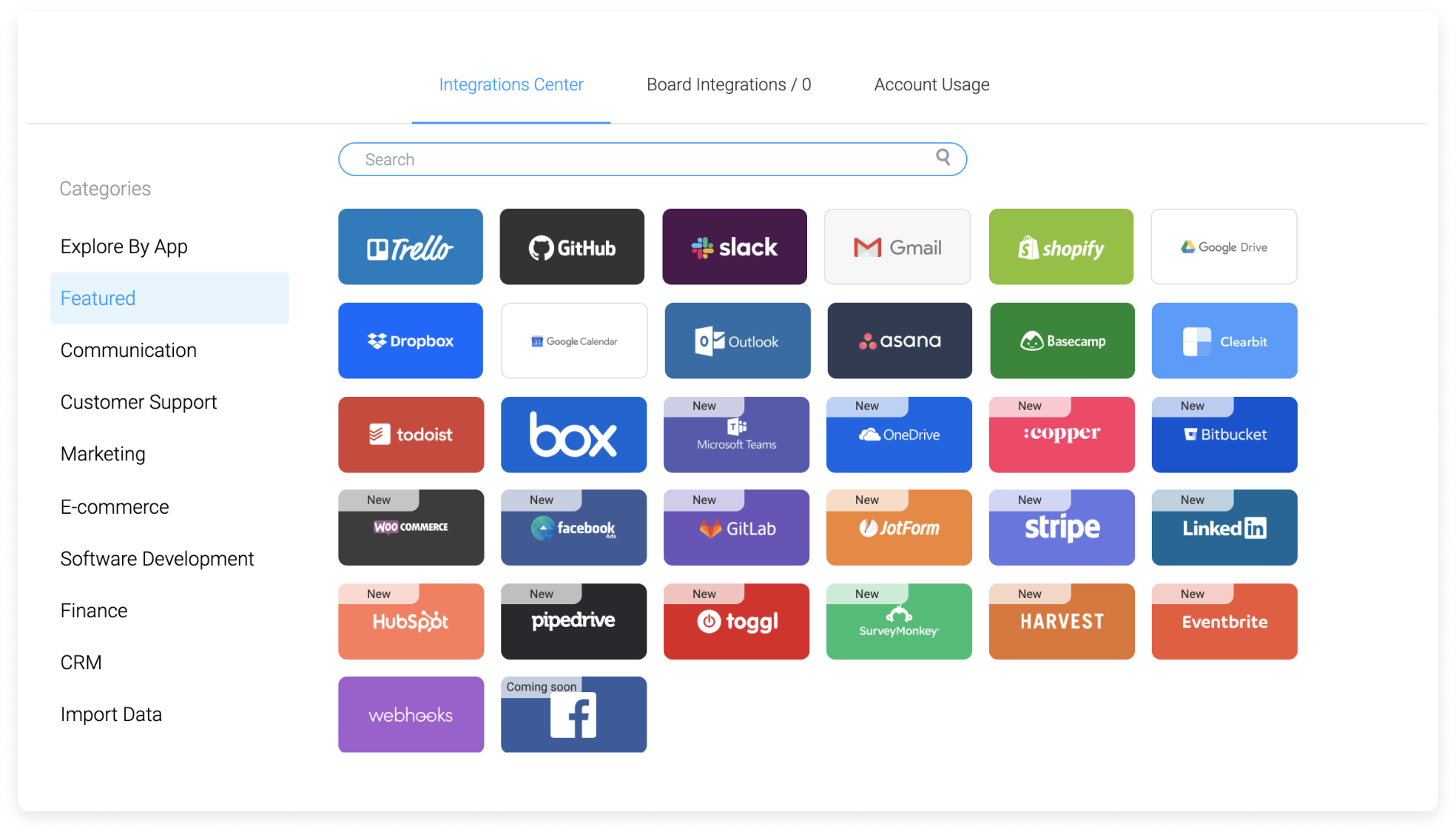
Making Monday.com Work for You: The Role of Strike Systems
This is where Strike Systems comes in, helping you tailor Monday.com to your unique business needs. They assist in setting up and customizing Monday.com to match your workflow, ensuring smooth planning and visualization of your projects.
Strike Systems understands that every team is unique. They delve into your current processes and tailor Monday.com to fit your team's processes and preferences, customizing fields, forms, tags, and templates.
Repetitive tasks can slow your team down, but with Monday.com's powerful automation capabilities, your workflow becomes streamlined. Strike Systems specializes in setting up these automations, allowing your team to focus on what truly matters.
Monday.com can seamlessly integrate with numerous tools to create a unified and streamlined workflow. Strike Systems ensures smooth integration, enhancing productivity by simplifying data management.
Monday.com is more than just a project management tool; it's a platform for team collaboration. Strike Systems provides training to your team to effectively use Monday.com's collaboration features, ensuring optimal productivity and connectivity.
Starting with Monday.com might seem daunting, but with this guide and the expert assistance of Strike Systems, you're well-equipped to make the most of this transformative platform.
Explore the myriad of features Monday.com offers, and embrace this exciting chapter of productivity, organization, and collaboration.
The first step to becoming a pro at anything is to start, so start your journey today.
Here's to your success!